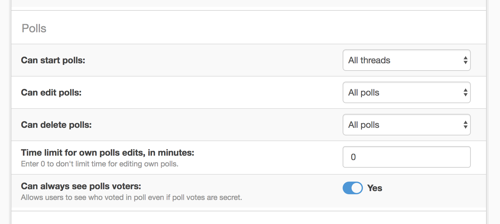Hi Rafalp,
How do I make sure that nobody is able to see which user voted for which option?
I understand that the poll starter can choose for the voting to be private, though I want that to be enforced. But even with private voting, the poll starter is still able to see who voted and for what, which is a huge breach of trust.
So my question is:
- Can I enforce non-public voting?
- With the enforcement, can I also make sure that it's not viewable by the poll starter?
- If not, how do I completely disable polls?
Best regards
Mike